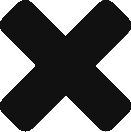This week I was asked several times about connecting to the USASpending.gov API. It can be done with a little help with testing from Postman.
Once you figure out which endpoint you want to query, you need to figure out:
- Whether it is a GET or POST request
- If you need to pass parameters (some GET requests you don’t need to)
- The format of the request body if it is a post request
Below is a video where I walk through pulling info from 2 endpoints (1 GET, 1 POST). Here is my M code for the POST Request:
let
Url = "https://api.usaspending.gov/api/v2/search/spending_by_geography/",
Body = "{ ""filters"": {
""agencies"": [
{
""type"":""awarding"",
""tier"": ""subtier"",
""name"":""Department of Veterans Affairs""
}
],
""time_period"": [
{
""start_date"": ""2022-10-01"",
""end_date"": ""2023-09-30""
}
]
},
""scope"": ""place_of_performance"",
""geo_layer"": ""district""
}",
Response= Web.Contents(Url,
[
Content=Text.ToBinary(Body),
Headers=[#"Content-Type" = "application/json"]
]
),
Json = Json.Document(Response),
#"Converted to Table" = Record.ToTable(Json),
Value = #"Converted to Table"{2}[Value],
#"Converted to Table1" = Table.FromList(Value, Splitter.SplitByNothing(), null, null, ExtraValues.Error),
#"Expanded Column1" = Table.ExpandRecordColumn(#"Converted to Table1", "Column1", {"shape_code", "display_name", "aggregated_amount", "population", "per_capita"}, {"shape_code", "display_name", "aggregated_amount", "population", "per_capita"}),
#"Changed Type" = Table.TransformColumnTypes(#"Expanded Column1",{{"per_capita", type number}, {"population", Int64.Type}, {"aggregated_amount", Currency.Type}, {"display_name", type text}, {"shape_code", type text}})
in
#"Changed Type"The main thing to always remember for POST requests is that in the JSON you need to add a double quote to every single one that is in the JSON ( ” becomes “”). I explain this better in the video.
Here is the video: