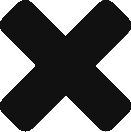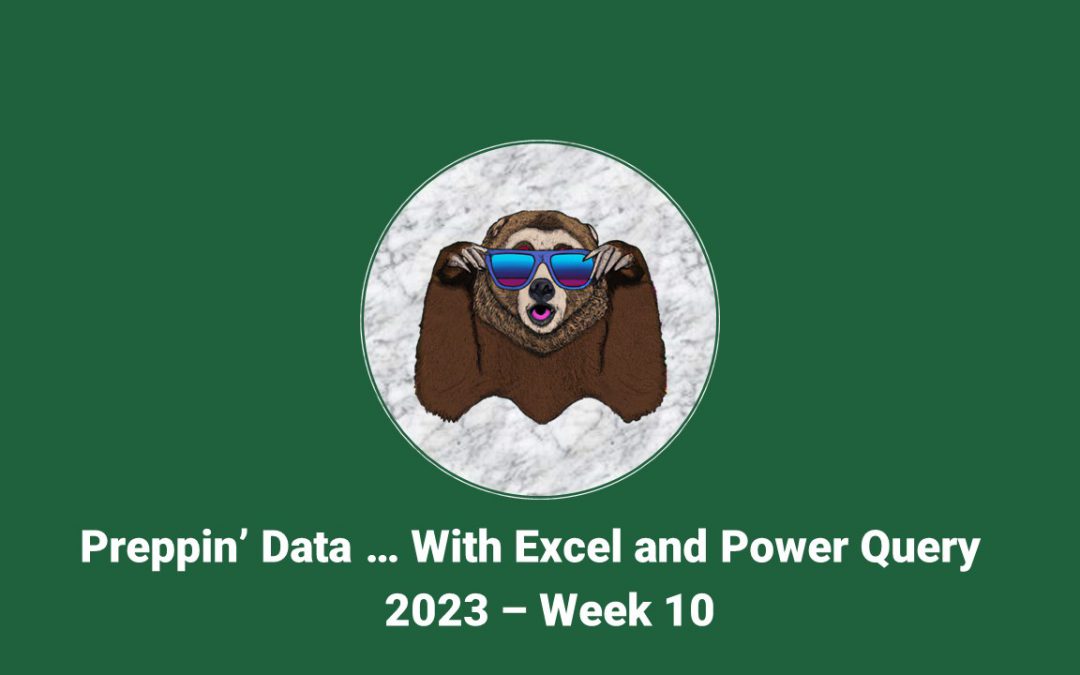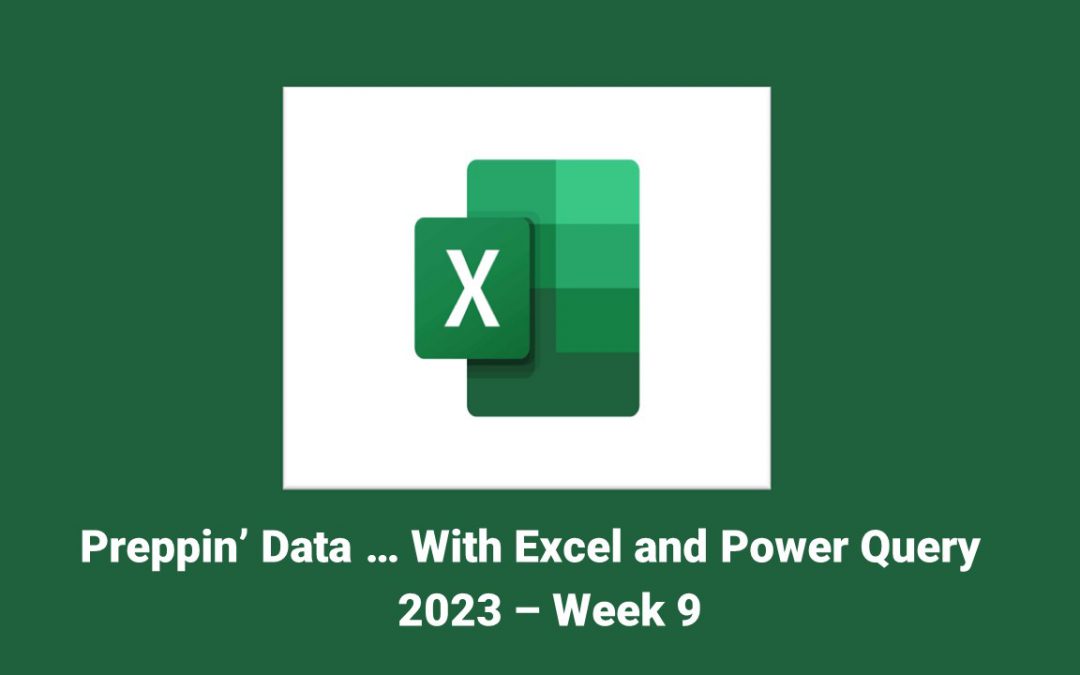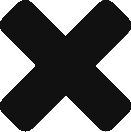This week was uh, complicated. Anytime you have to take out Table.Buffer, then you know that it was an advanced query. The challenge involved banking data from two countries, the UK and Ireland. You were tasked with summarizing the data based on reporting days and oh...
This week was uh, complicated. Anytime you have to take out Table.Buffer, then you know that it was an advanced query. The challenge involved banking data from two countries, the UK and Ireland. You were tasked with summarizing the data based on reporting days and oh...
 So this challenge involved a lot of tricks that were great to practice with Power Query. It involved calculating distances, finding the closest branch for each csutomer, then making a priority list for each branch. First, I set a constant for the conversion from...
So this challenge involved a lot of tricks that were great to practice with Power Query. It involved calculating distances, finding the closest branch for each csutomer, then making a priority list for each branch. First, I set a constant for the conversion from...
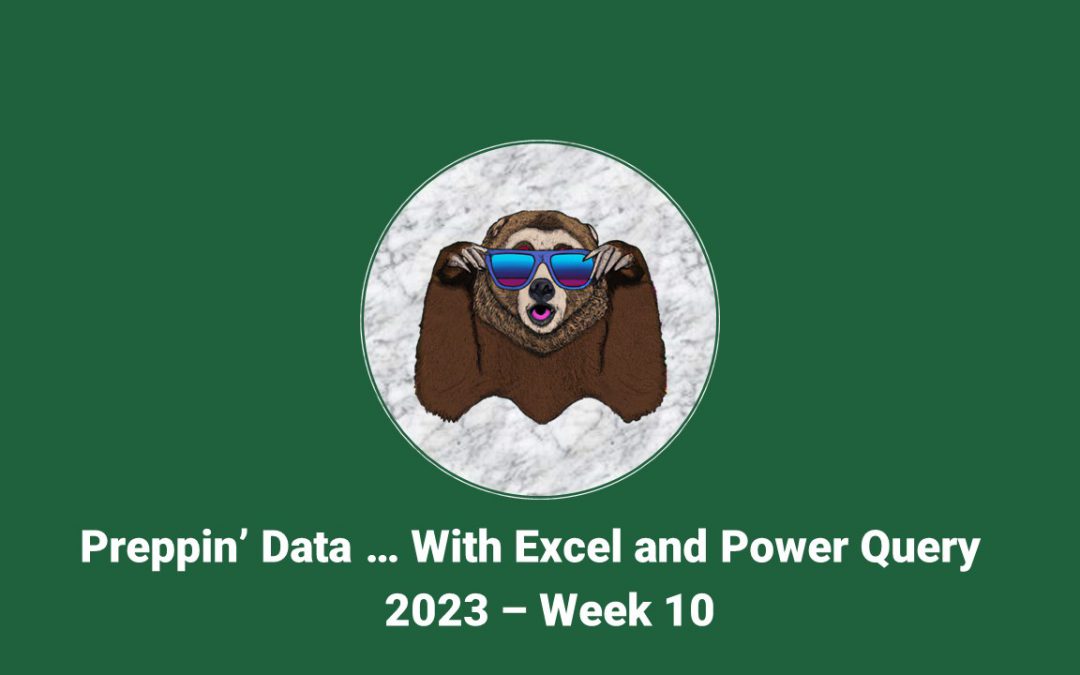 This week’s challenge built on last week’s answer. The steps involved using data scaffolding to insert rows for missing dates. The data set had gaps in dates and the trick to completing this challenge was trying to figure out how to do that without...
This week’s challenge built on last week’s answer. The steps involved using data scaffolding to insert rows for missing dates. The data set had gaps in dates and the trick to completing this challenge was trying to figure out how to do that without...
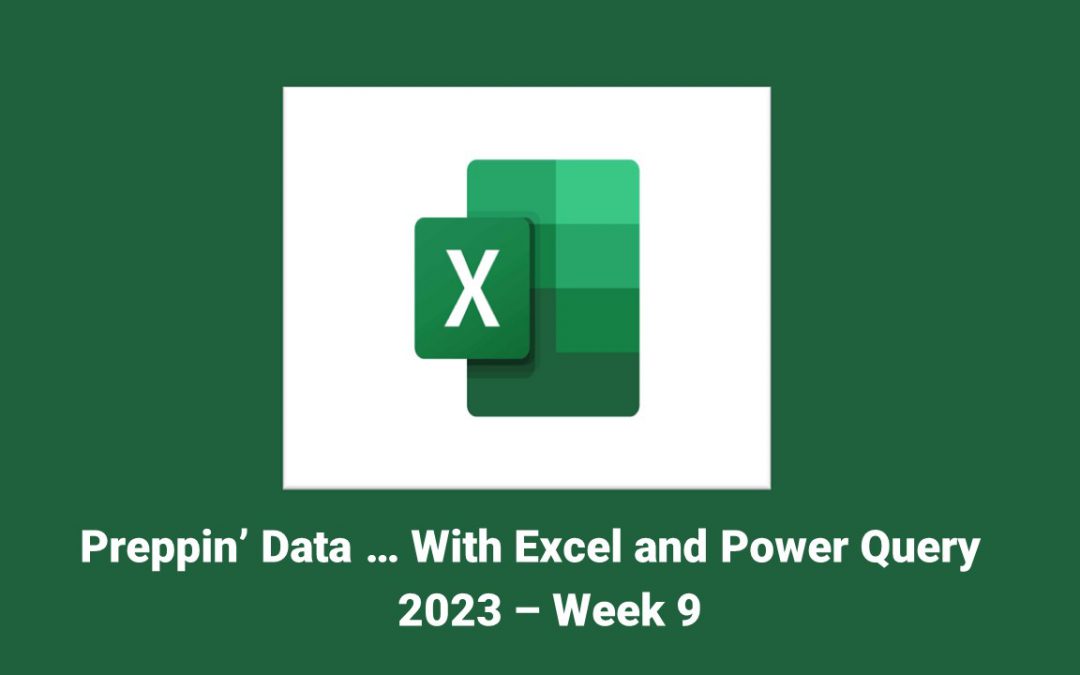 This week’s challenge had an append with 3 tables, some joins (merges) and some trickiness with a running total by groups! A common thing with PowerQuery is using “Group By” a dimension and then using “All” to generate a nested table in a...
This week’s challenge had an append with 3 tables, some joins (merges) and some trickiness with a running total by groups! A common thing with PowerQuery is using “Group By” a dimension and then using “All” to generate a nested table in a...
 I realize that there are a lot of tools out there to help you with DAX, Power Query, and all sorts of Excel and Power BI things. I am sure any one of those tools does this more efficiently than what I am about to write about. For folks that are using high end tools...
I realize that there are a lot of tools out there to help you with DAX, Power Query, and all sorts of Excel and Power BI things. I am sure any one of those tools does this more efficiently than what I am about to write about. For folks that are using high end tools...